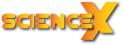For Online School Registration | |
Type* | School is pre-selected |
First Name* | Write First Name of the Principal |
Last Name* | Write Last Name of the Principal |
Email* | Write Email of the School/Principal |
Password* | Write a secure Password |
School Name* | Write School Name |
School Type | Select the school type (KVS, NVS, Govt., Non-Govt., Govt. Aided) in dropdown |
Mobile* | Write Mobile of the Principal |
Date of Birth* | This field is prefilled 10/10/1900 (You can Skip this field) |
Gender* | Select the Gender |
Address | Write School Address |
City* | Write City |
State* | Select State |
Pin code* | Write Pin code |
✅ Tick on the checkbox of declaration and click on sign up | |
Now Login with your email id and password. | |
1. Once you’ve logged in, scroll the Dashboard page and click on Update & Next it will proceed to the “Coordinator” section. Fill in the required information and click on Save & Next it will proceed to the “Student Upload” section. | |
2. Now on “Student Upload” page Click on “Download CSV Template” to obtain the template in CSV format. Complete the necessary details within the CSV file, then upload it by selecting the file from your computer and click on Save & Next it will save the details of students and proceed to the “Choose Exam Date” section. Need Help in filling the CSV file !!! Read How to fill csv file? | |
3. On “Choose Exam Date” page Carefully review the Exam Dates and select the date of Examination. Now click on “Save & Next”, it will proceed to “Payments” page | |
4. On “Payments” page Review the details of the student and click the “Pay Now” button to complete the fee payment. | |
5. To verify the payment status, go to the “Orders” section on the sidebar after the payment is made. | |
6. Congratulations! You have now successfully applied for the ScienceX Olympiads. | |
Note:
| |
If you want to change the password, please click on the ‘Forgot Password’ option on the login page, and a new window will appear. Enter the registered email ID and click on ‘Reset Password.’ An email with a reset password link will be sent. Click on the link and create a new password.
यदि आप पासवर्ड बदलना चाहते हैं, कृपया लॉगिन पेज पर ‘Forgot Password’ विकल्प पर क्लिक करें, और एक नया विंडो दिखाई देगा। पंजीकृत ईमेल आईडी दर्ज करें और ‘Reset Password’ पर क्लिक करें। एक पासवर्ड रीसेट लिंक के साथ एक ईमेल भेजा जाएगा। लिंक पर क्लिक करें और एक नया पासवर्ड बनाएं।
If you accidentally made an incorrect entry and wish to correct it, there’s no need to worry. You have the option to edit the details when logging in, send us an email, or message us on WhatsApp with an edit request, and we will make the necessary corrections on our end.
अगर आपने भूल से गलत जानकारी दर्ज की है और इसे सही करना चाहते हैं, तो चिंता करने की कोई आवश्यकता नहीं है। जब लॉगिन करते समय आपको विवरण संपादित करने का विकल्प है | या हमें एक ईमेल भेजें, या हमें व्हाट्सएप पर संवाद करें और हम आपके आवश्यक सुधार करेंगे।