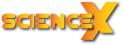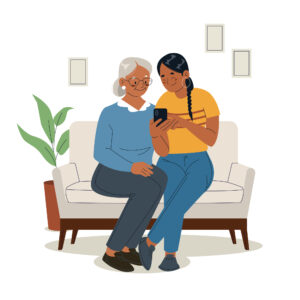Instructions for filling the CSV file
| First Name | Write the First Name of Student |
| Last Name | Write the Last Name of Student |
| DOB | Write Date of birth in DD-MM-YYYY format only. |
| Class | Write Class in Number format from 4 to 12. |
| Section | Write Section of class like A or B etc. |
| Gender | Write Male or Female or Other |
| School Name | Write School Name |
| State | Write State |
| City | Write City |
| Zip Code | Write Pin Code of the address of the school |
| Write student’s unique email id for every student. | |
| Exam1 | Write First Exam code |
| Exam2 | Write Second Exam code if applicable |
| Exam3 | Write Third Exam code if applicable |
| Exams Codes | |
| ScienceX Olympiad- SO | |
| ScienceX Mathematics Olympiad- SMO | |
| ScienceX AI Olympiad- SAIO | |
| ScienceX Physics Olympiad- SPO | |
| ScienceX Chemistry Olympiad- SCO | |
| ScienceX Biology Olympiad- SBO | |
ScienceX Astronomy Olympiad- SAO | |
- While uploading student details to a CSV file, exercise caution to preserve the CSV file format and refrain from converting it to Excel. Additionally, the email field in student details must not be left blank. (छात्रों के विवरणों को CSV फ़ाइल में अपलोड करते समय, CSV फ़ाइल के प्रारूप को संरक्षित रखने के लिए सतर्कता बरतें और इसे एक्सेल में बदलने से बचें। साथ ही, छात्र विवरणों में ईमेल फ़ील्ड खाली नहीं रखा जाना चाहिए।)
- Kindly check the students’ details before submitting system will allow you to add more names for participation in ScienceX Olympiads. However, there will be no option to edit delete the names of the participants once saved in our database.
- If you have already uploaded the details of students and paid the fee for Olympiads but would like to add more students, you don’t need to complete the registration process again. Simply upload the new student details in a CSV file and proceed with the payment.